Background
I have an old android phone but a decent performance lying around. About a week ago, I got an idea of utilizing it as a 2nd phone and thinking of a purpose for it. My primary work and personal-ish phone is iPhone and it is a usual iPhone with tons of notifications from emails, work messages and a lot of junk messages. It like to ruin my weekends and personal time by seeing information that I planned for near future.
I bought iPad mini for media consumption and reading short forms but it still bloating with information that I don’t want to know intentionally due to unavoidable notifications.
So, I came up with a purpose for that android phone as a “focus” phone. This piece is to walk-through my setup on the UI, settings and philosophy behind it.
Light Phone but a bit heavier
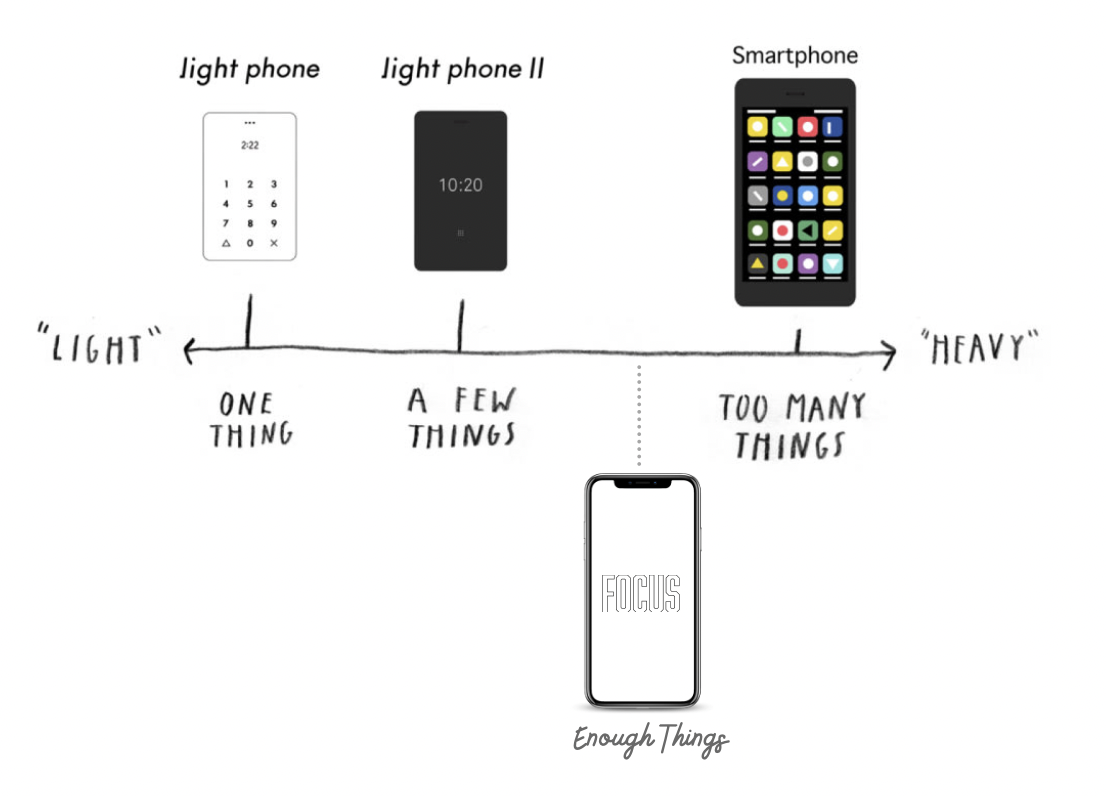
The purpose or objectives of this “focus” phone is similar to LightPhone but a more practical approach. Light Phone is a great idea but e-ink screen is not responsive and B&W screen is not good for use cases like navigation and tailoring user needs since there is no app store. 299$ price tag is a bit shocking as well.
I don’t believe in these so-called “dumb” phone. Nobody needs these legacy phones. If you have a problem with your phone usage, you improve yourself. The machines is not the problem. The problem is yourself. By having these legacy phones and trying to survive in this modern world, it’s wasting more time and becomes a dumb phone to time-wasting phone with no satisfaction on your digital consumption.
For internet access, I have a free SIM from my internet provider that I don’t use it for anything and it’s just perfect for this use case. If the dimension of the phone size is less than 6 inches, it can be better to carry around since you likely to have 2 phones in some cases. The phone I used is Honor 10, a decent performance as of the time of writing.
This is the list of objectives that I drafted to set up the phone:
Nah List
- No Messaging app
- No Media and streaming apps such as Netflix, Twitch… (Basically, No apps that generates audio and videos)
- No Games except if it helps you learn something
- No widgets
- Limitation on Social Media app (I failed and still have twitter for catching up news)
- Minimal UI to limit “phubbing” and avoid opening apps that you are not planning to
- Get rid of android bloatwares somehow (hiding it or uninstalling it)
- NO work related apps in there
- Don’t use this mobile number to receive junk SMS (promo, offers, coupons)
- Don’t subscribe any SaaS services to reduce notifications
Aye List
- It can make calls and have internet access (obviously).
- Navigation apps
- Short form reading oriented apps for productivity boost and learning something new on the toilet or break time
- Pomodoro timer app to use during work hours
- Tasks list for big goals of the day
- Some utility apps such as Optimizer and
- Mono tone solid color background to remind yourself that this phone is not fun
Time for some technical
Apart from that, I change configurations on saving battery life by disabling bluetooth, NFC, GPS. Schedule the phone to sleep when I sleep and wake up when I wake up. Again, nobody is expecting to call this phone. It saves your battery and charging frequency reduces at least 2 fold. I also disable notification on both lock and home screen.
The most time I spend on is replacing Android stock launcher with minimal ones. I am surprised to find out there are many launchers to choose from. I landed into 3 launchers from reading this post at TechWiser, which are Indistractable Launcher (inspired by LightPhone), LessPhone (also LightPhone inspired), and Takan launcher.
After toggling around these 3 launchers, I decided to spend 3$ on Indistractable launcher as a winner. It is just right for me. Full text listing of apps without icons reduces on UX and I applied I set up with arcticons icon pack and the following is the outcome of this whole journey:
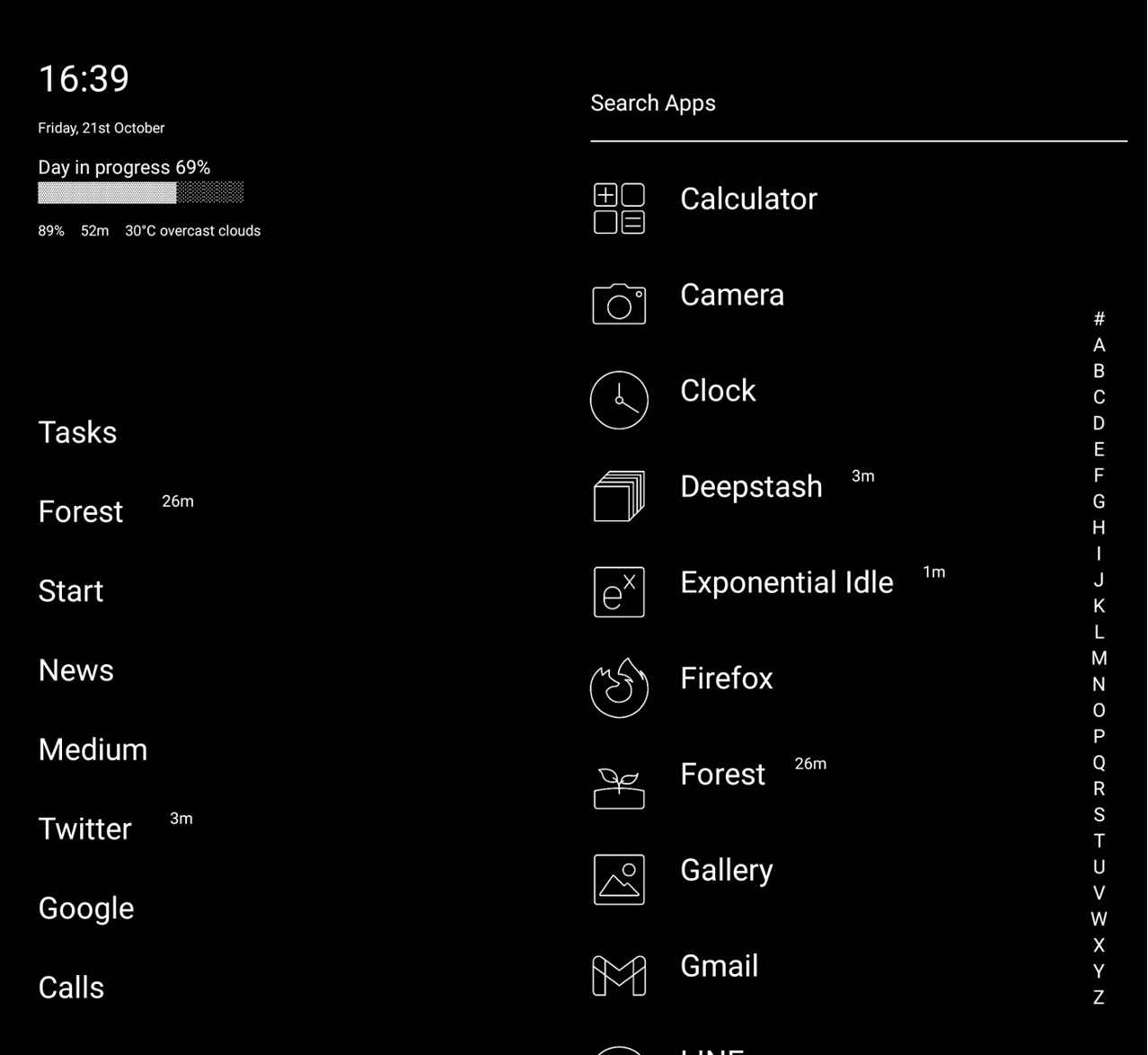
Apps Time
There can be your go-to apps for productivity, reading and so on. This is the list of apps I installed it after uninstalling and hiding a surprising amount of apps.
- Forest App for pomodoro timer
- News app from Microsoft and Google
- Medium, of course
- Twitter for guilty pleasure
- Deepstash for learning new ideas and thoughts
That’s it pretty much with some default apps such as note, maps and utility apps.
OK Bro, When you gonna use this phone?
At the first few weeks, I still lean into my regular phone most of the time. I started with building a minor habit by bring this phone to read during a toilet time. These short breaks are hard to read something long. I normally don’t have my kindle ready at office toilet and iPad is over-killed. I switched to this focus phone to read something on it.
During my working hours, I use forest app to pomodoro logging with a vibration setting. The rest if typically stuffs as making calls and taking pictures of notes and things. I started to carry this phone around during weekends instead of my primary phone. It’s a bit paranoid with many “what if” questions. Of course, there are missed calls and messages but I didn’t run into any life and death situation so far. Let see how does it go.
Final thoughts
From these experimental weeks, I read more stuffs and can relax without notification bomb all the time. I can relax around my room with less distractions and can read and enjoy personal time better. When I want to check news or catch up the world, my focus phone fulfills the needs. Some drawbacks from this 2 phone system. I have to carry 2 phones and have to make a decision like should i leave my primary phone or not. It’s annoying but I believe I can adjust it very soon.
I hope you found something useful from my focus phone journey and adapt to your personal goals. Thanks for reading this and hits me from DMs or comments for your opinions and improvements. Cheers!
